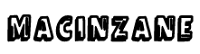One of Meta Quest 3’s best features may have been removed forever
 |
| One of Meta Quest 3’s |
Being able to output VR gameplay to TV screens via Chromecast has been a core feature of Meta’s Quest headset for years, but it looks like the company is now stripping it back.
With v60 of the Quest software, some owners have noticed that the ability to cast via Chromecast has been removed from the headset. Instead, the Meta Quest 3 headset only seems to offer the option to cast to a phone or computer.
While some users still state that the option is there for them (and others claim it’s only been removed from primary accounts), this doesn’t seem to be a bug.
A few days ago, Meta updated its support page on Quest mirroring with the words: “Chromecast is not fully supported with Meta Quest,”. Elsewhere, a three-day-old official video about casting to a screen only mentions phones and computer displays.
Meta’s preferred solution for big-screen playback now appears to be that players should first cast to their phone and then screen mirror onto a TV. On one hand, that means wider support with Samsung, Miracast, and other types of devices for those without Chromecast dongles or the standard built-in.
This also opens the door to gameplay recording and screenshot taking — something that was blocked if you were Chromecasting directly. Plus, as our sister site, Android Central points out, even the most staunch Quest Chromecast user will admit that casting was never exactly stable even when it was fully supported.
Still, the whole process of first casting to your phone and then mirroring to a TV feels a lot more convoluted, and that’s disappointing for a medium that already struggles to feel social.
Being able to instantly output gameplay to the big screen allowed others to spectate, and was an extremely useful option for parents keen to ensure their kids’ VR use was age-appropriate (all the more so with Meta’s controversial decision to reduce the minimum age requirements to just ten years old).
With quite a bit of user anger, it’s possible that native Chromecast support could be reintroduced at some point. But for the moment, you’d best get familiar with your phone and TV’s screen mirroring options if you want those outside the headset to see what’s going on within.